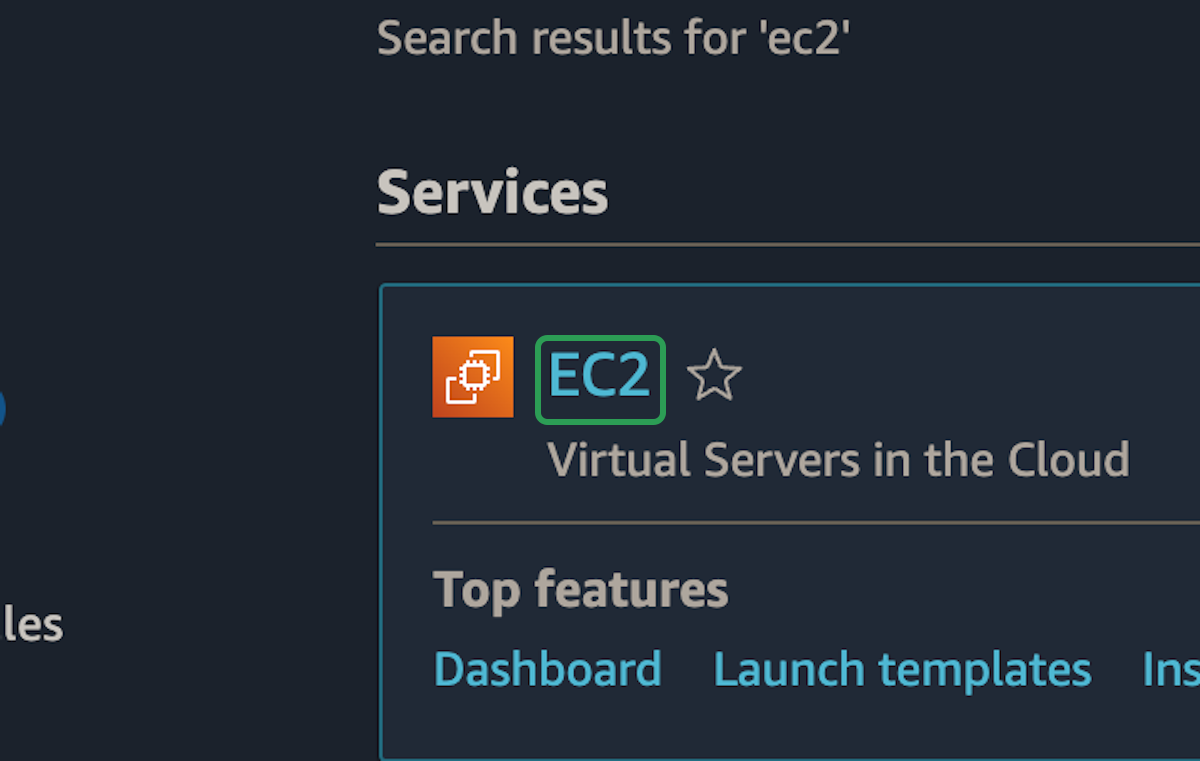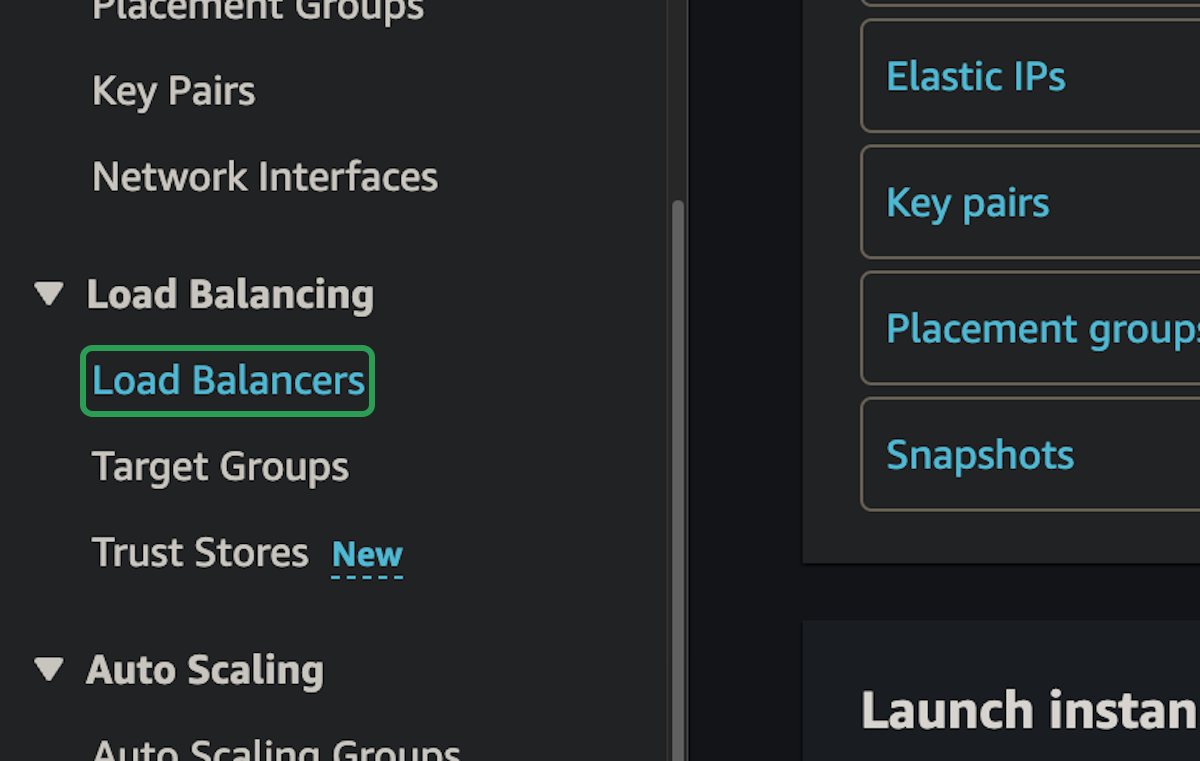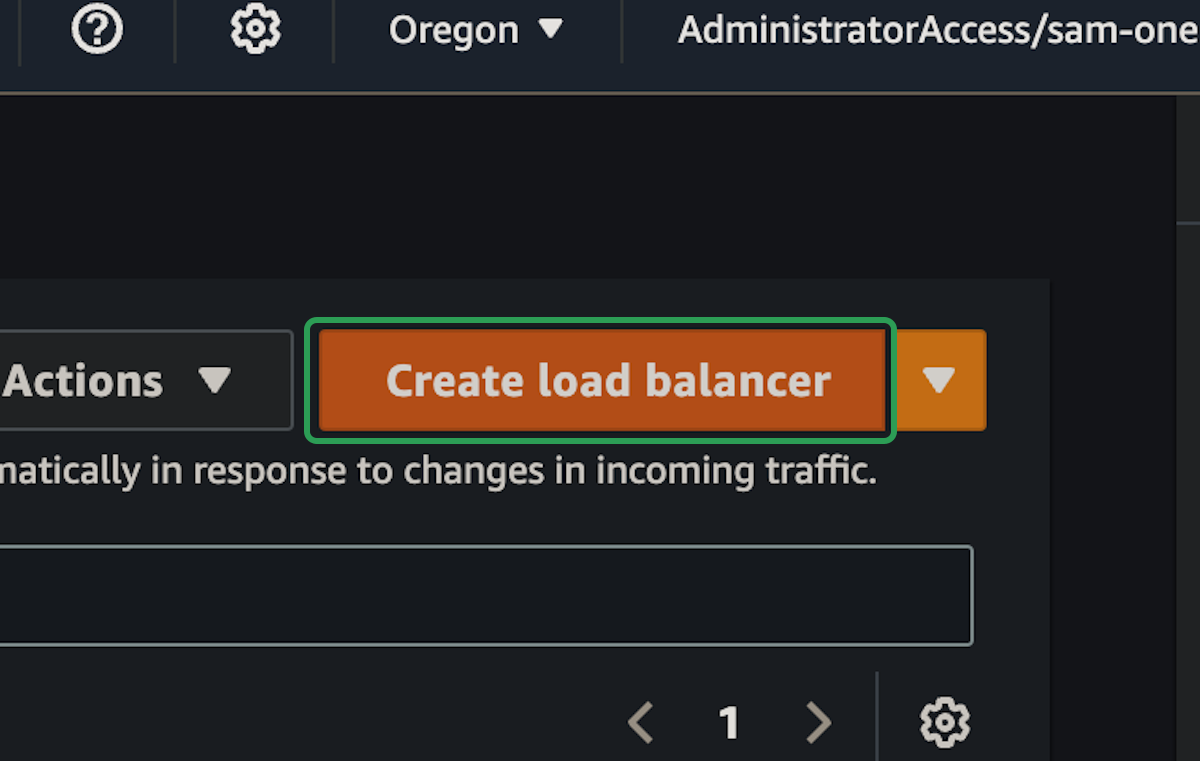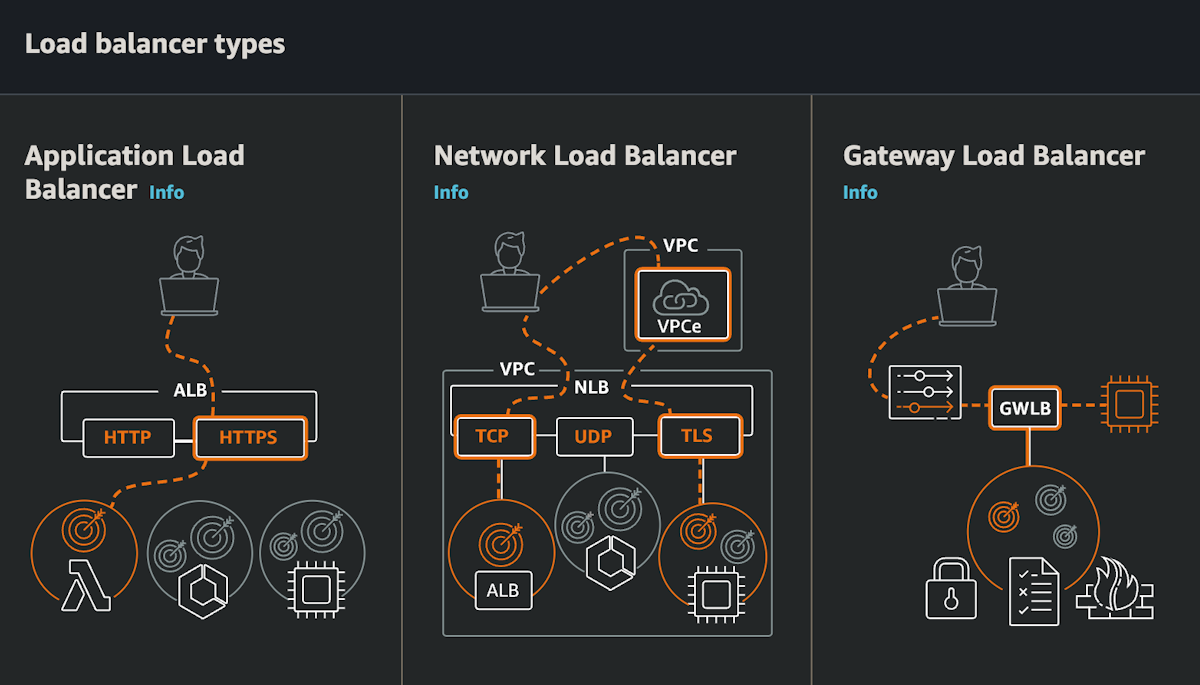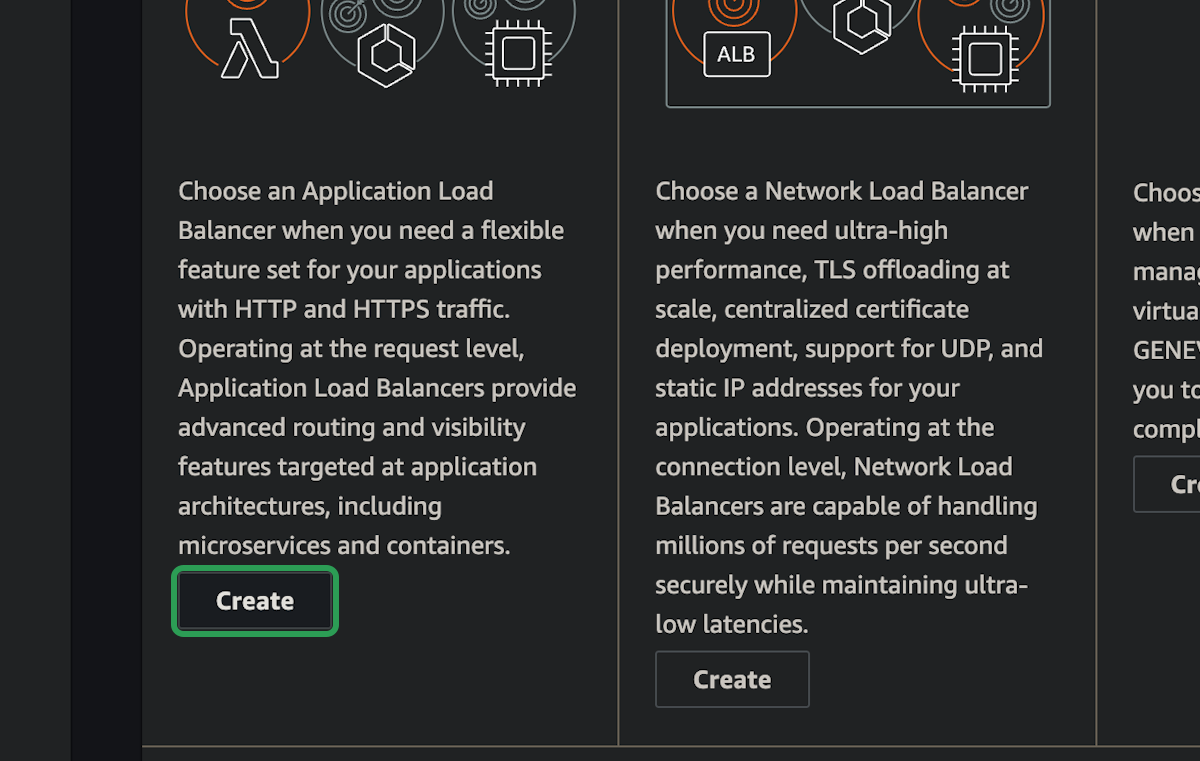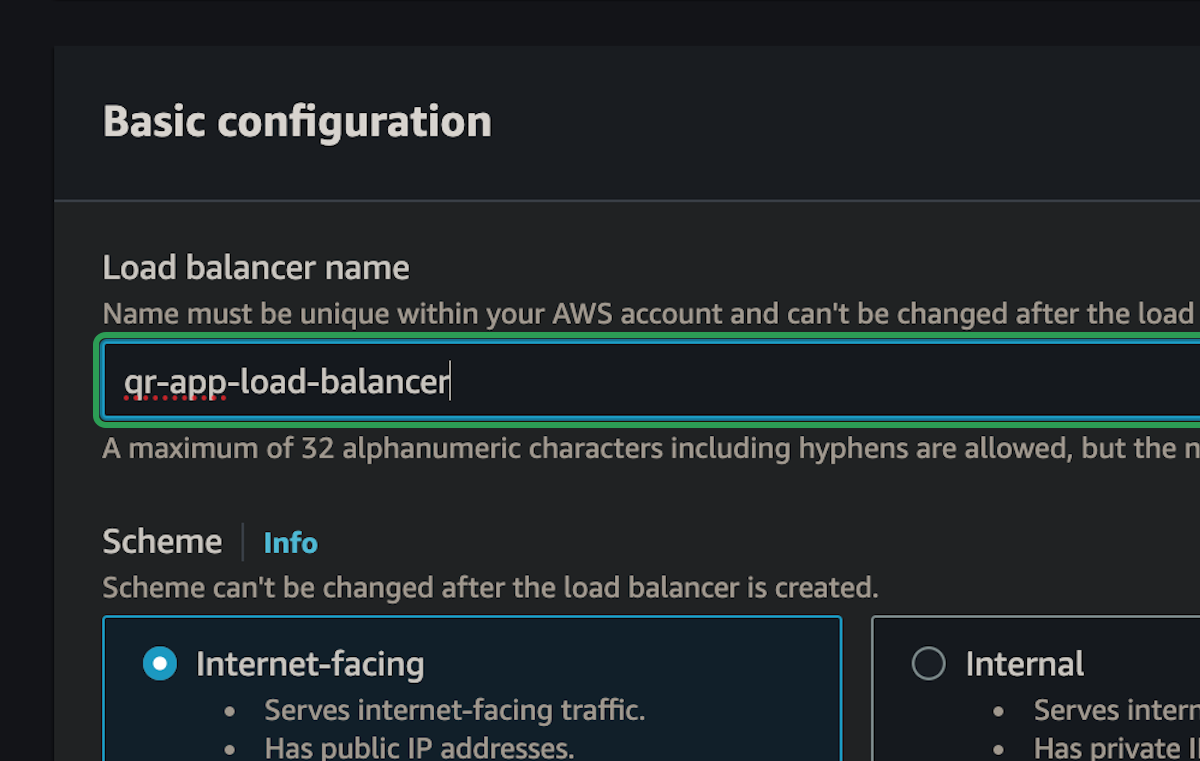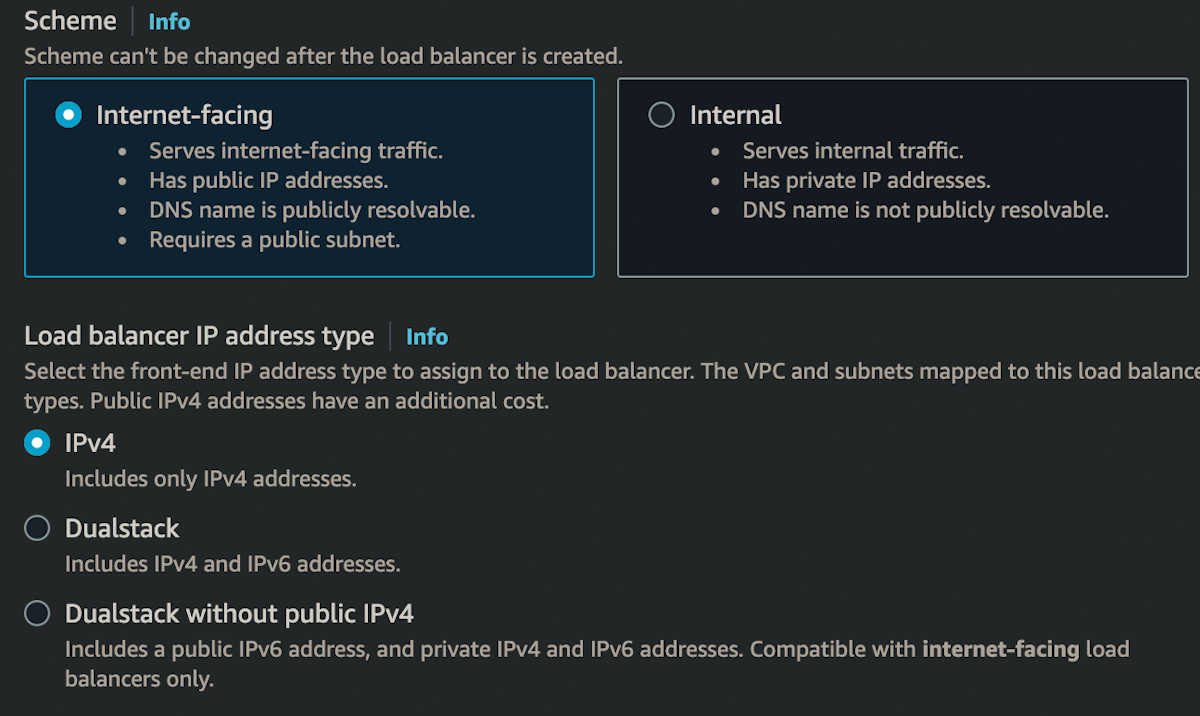Application Load Balancer
In this part, we will setup an elastic load balancer for our application in the custom VPC. Elastic load balancers will scale up and down to handle network traffic and can be connected to a bunch of different infrastructure. We won't connect the load balancer to anything in this part, but we will setup an auto scaling group in the next part and connect the load balancer to that.
Load Balancer
You can read more about the different load balancers on AWS, but we're just going to be focusing on the**Application Load Balancer**.
This is the load balancer to use when we're handling HTTP or WebSocket requests over the internet. A user can make a request to this load balancer and traffic can be forwarded to EC2 instances, lambda function, containers, or any other target operating at Layer 7 (HTTP/HTTPS).